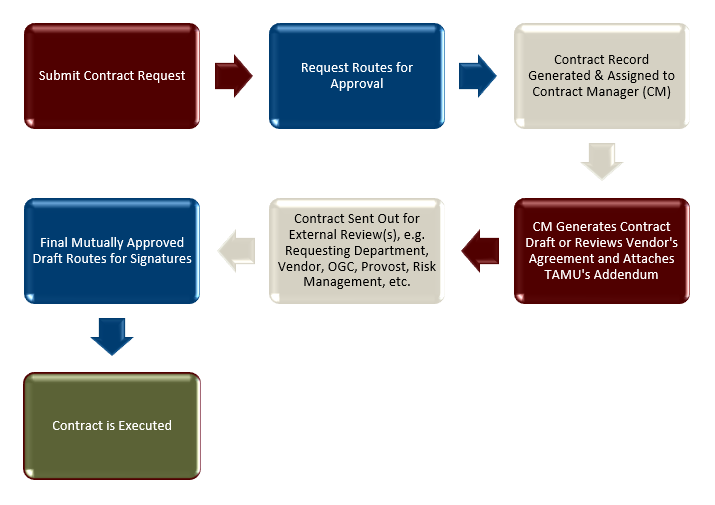All contracts in which funds are not being encumbered that require review and approval by the Department of Contract Administration must be submitted on a Contract Request Form through the Contract Portal in AggieBuy. Currently the Contract Request Form does not fully integrate with FAMIS and therefore cannot trigger an encumbrance. If you wish to encumber the funds related to a contract you must submit an AggieBuy requisition instead.
A graphic representing the process to request a contract to be reviewed and approved through the AggieBuy Contract Portal is as follows:
Approval Role Forms
The User Access Request Form must be completed when users need to be added to ANY approval role in the Contract Request workflow for a specific department. The FD-DSA Delegation of Signature Authority Form must ALSO be completed if a user is requesting a Department Head, Dean, Unit Director, or VP approval role.